 The Judge RANTS!
The Judge RANTS!
Date: 09/08/15
Drive? She Dead
It seems to have been National Shite Week (as an extended variant on this), at least as far as I'm concerned. What with my sinuses going into infected overdrive and leaving me with...well, I'll spare you the details...and that horrible feeling that another summer is rapidly fading into oblivion, I could have done without the technological upscrewings of the last seven days.
Remember this?
(No reason why you should, of course; especially if you weren't here at the time).
Well, the Buffalo had quite clearly started to roam, at least away from any normal standard of behaviour. For one thing, it had started becoming very slow to respond, especially when populating a list of files with the view set to 'Details'. And then there was the constant drive activity, where the data light would keep flashing even when I wasn't actually doing anything to access the disc at the time.
This last, I found, is not entirely unknown in external drives because something in Windows 7 - and the same thing applies to that abortion called Vista, I understand - thinks that it's an internal drive and keeps trying to index it, or some such malarkey. So I disabled all searching and indexing for the drive, but it still kept doing whatever it was it was doing.
Last Sunday morning, I decided that - although Windows said that the drive was functioning normally - I would run Checkdisk on it. This, too, was very slow, and eventually told me that there were file table errors which needed repairing. So I started it off again (I hadn't enabled automatic fixing of errors on the first pass; I try not to let anything run automatically on any of my machines), but - as I remember it now - it either stopped doing it or the drive simply locked up. I was left with no option - as it was freezing everything else up as well - to simply pull the plug on it.
I then fired up the old XP rig on the other side of the room and connected the external drive to that instead. Again the v-e-r-y s-l-o-w r-e-s-p-o-n-s-e.
I was getting agitato assai at this point. You see, I had quite a lot of data on there, accumulated not just over the four years or so that I'd had the drive, but from back-ups done over my whole PC-owning existence going back to 2001. It's not that I didn't have any of it backed up elsewhere, mark you; I'd learned my lesson early, when my first PC needed reformatting after only two months' use and I lost everything that was on there - I've done end-of-month back-ups of data to CD-R ever since, and back-ups of photos and videos to DVD-R as and when necessary. It's just that I had used the external drive as a central repository for it all so that - should I need anything - I wouldn't have to go picking through a few dozen optical discs to find it. But all of my music was on there (the vinyl stuff is on a series of about twenty DVD-Rs and my audio CDs had been ripped to it), and the prospect of losing easy access to it - and of having to load it all up again - was doing wonders for my equilibrium.
There was stuff on there which I didn't have backed up elsewhere though, namely my downloads of shows from Real Synthetic Audio; some 30Gb of them. So I thought it prudent to try to get those off the drive and onto the XP PC...
...Except that they wouldn't copy via Windows Explorer. I thought of an alternative, refreshed my memory as to how I could do it, and went into (and perhaps only oldsters will understand what I'm talking about here) a DOS prompt and ran xcopy. This seemed to work pretty well, until about 20Gb through the process, when it produced an error message and stopped. It was at this point that I noticed that the light on the external drive had gone out.
Well, something was quite seriously amiss here. I tried finding the drive in DOS, but it said that the drive wasn't ready. So that, it seemed, was that, and I had to leave off for the day.
Given that the drive seemed to be of no further utility, and being curious as to what exactly it consisted of, I felt brave/reckless/delete as appropriate enough to try to open the case up on Tuesday evening. There were no screws to do this, the only way in being to try to find the right seam to force it open with a screwdriver, something which usually results in breaking off the one bit you need to be able to fit the thing back together again. I managed it successfully this time, however, and was greeted with this:

Yes, just a common-or-garden hard drive, but attached to it was a small circuit board which connected the drive to the power and USB ports on the case. Anyway, I dismantled the whole thing and considered my next move. Perhaps it wasn't the drive itself which had gone, but something in the little board (it couldn't have been the power adaptor, because I'd tried powering a pair of PC speakers with it, and they worked). So, if I got one of those little caddies/enclosures that I could fit the drive into, I reasoned, then I might actually be able to salvage the whole thing.
So it was off to Maplin after work on Thursday, and after tea I put the drive into the enclosure, connected the power and USB, wired it up to the XP rig again (I wasn't going to risk connecting it to my main Windows 7 box) and switched on. Explorer listed the drive OK, but couldn't see anything on it, and double-clicking on it just produced an instruction telling me to insert a disk in the drive. A little bit of on-line research led me to conclude that I'd just wasted £30.
For 'twas the drive itself which was brown bread...cream crackered...plastic bagged...rubber ducked.
Taking 300Gb of handily-co-located data with it.
This left me back where I had been forty-eight hours before; namely, with the need to get a replacement drive. So Friday afternoon saw me back in a certain electronics emporium on Island Green, where I bought this:
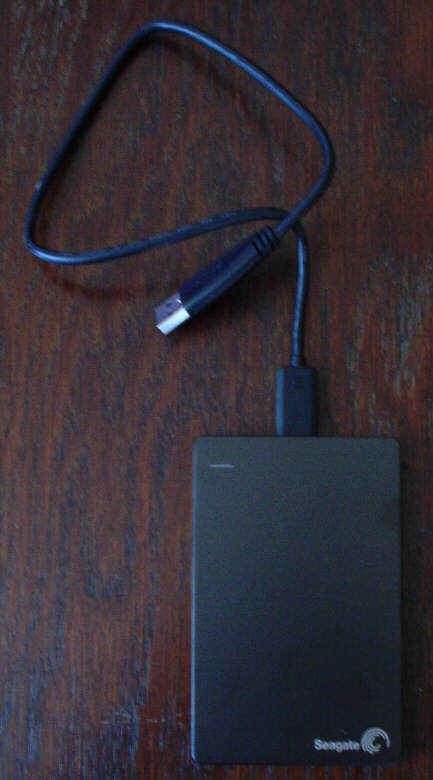
This is a Seagate SRD00F1 1Tb drive. It should have cost me £55 but - because of the vouchers they now send me as a result of my buying a monitor there a few months back - I got it for £45.
I was slightly surprised by how small it is (112mm x 75mm), and can only assume that it's one of dem dere Solid State Drives (SSDs), which I was trying to stay away from until they'd managed to improve the durability and longevity of them.
There are two points worth making (well, I think so) about this drive. One thing which isn't apparent from the photo is that the input socket isn't what I would have called a USB one, but which further research indicates is a USB port, but of the USB 3.0 Micro-B variety. The other thing - which you can tell from this shot - is that the supplied connecting cord is so short as to be absolutely bloody useless. My free USB 3.0 ports are on the rear panel of my Windows 7 machine (the XP one doesn't have any 3.0 capability at all) and the cable won't reach far enough for me to put the drive in any remotely convenient position; and even the two USB 2.x ports on the top of the tower unit mean that I would have to put the drive on top of the tower, which probably won't do much to prolong its life, what with the vibration - however small - from the fans.
So I've had to order a USB extension lead from eBay (I wasn't going back to Maplin again, it would be embarrassing by this stage), and am waiting for that to be delivered before I sarah forth (I can't say 'sally forth'; I don't know the girl that well) to reload 300Gb of data.
And that was my week in the glorious Golden Future of Technology.

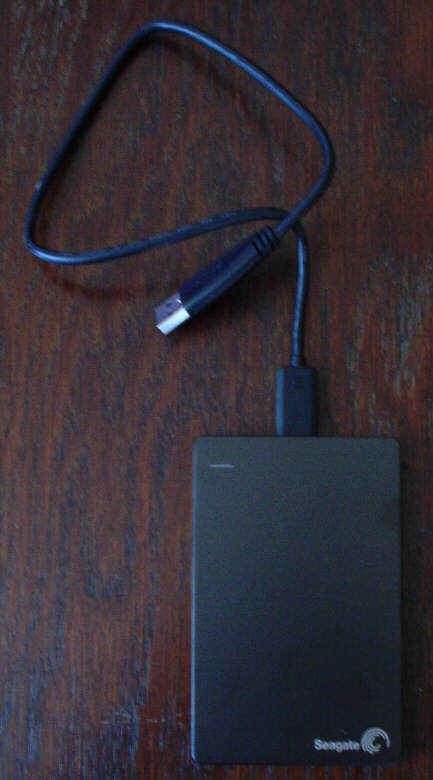
 The Judge RANTS!
The Judge RANTS!











